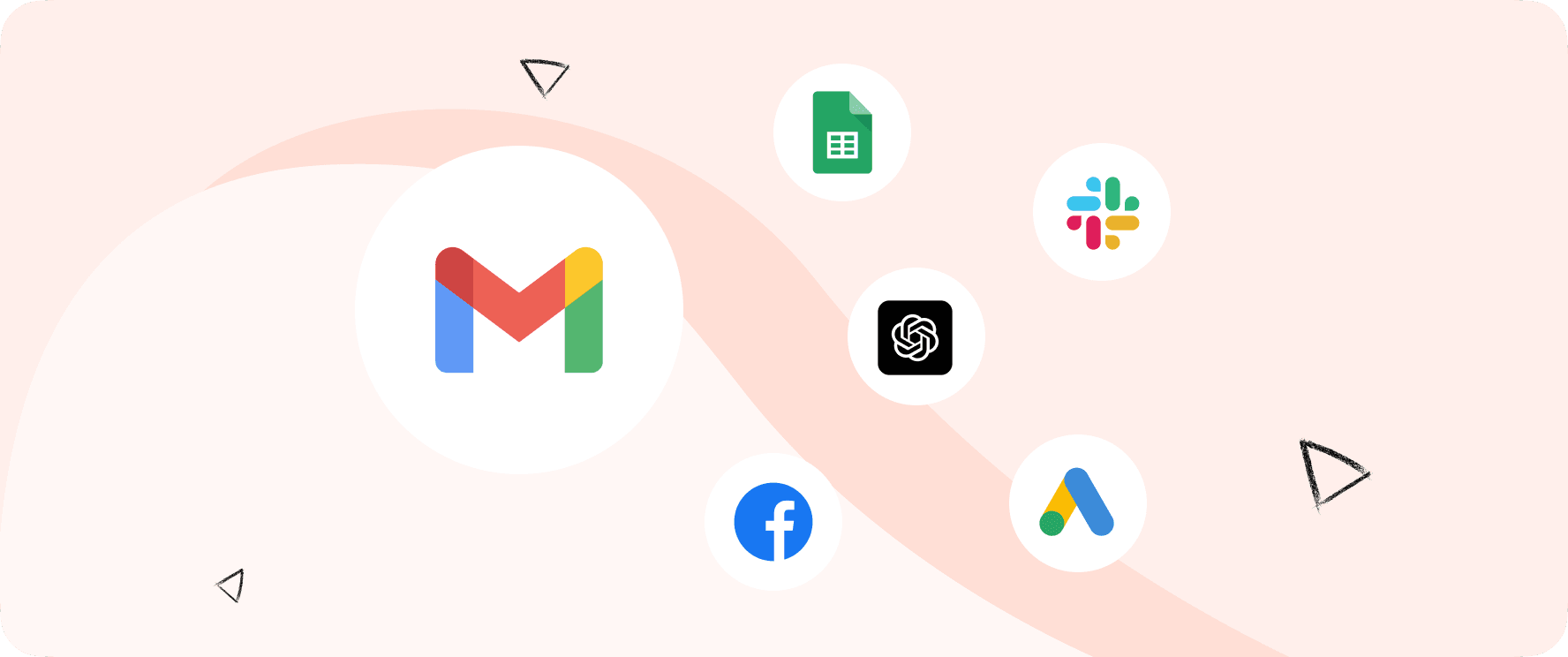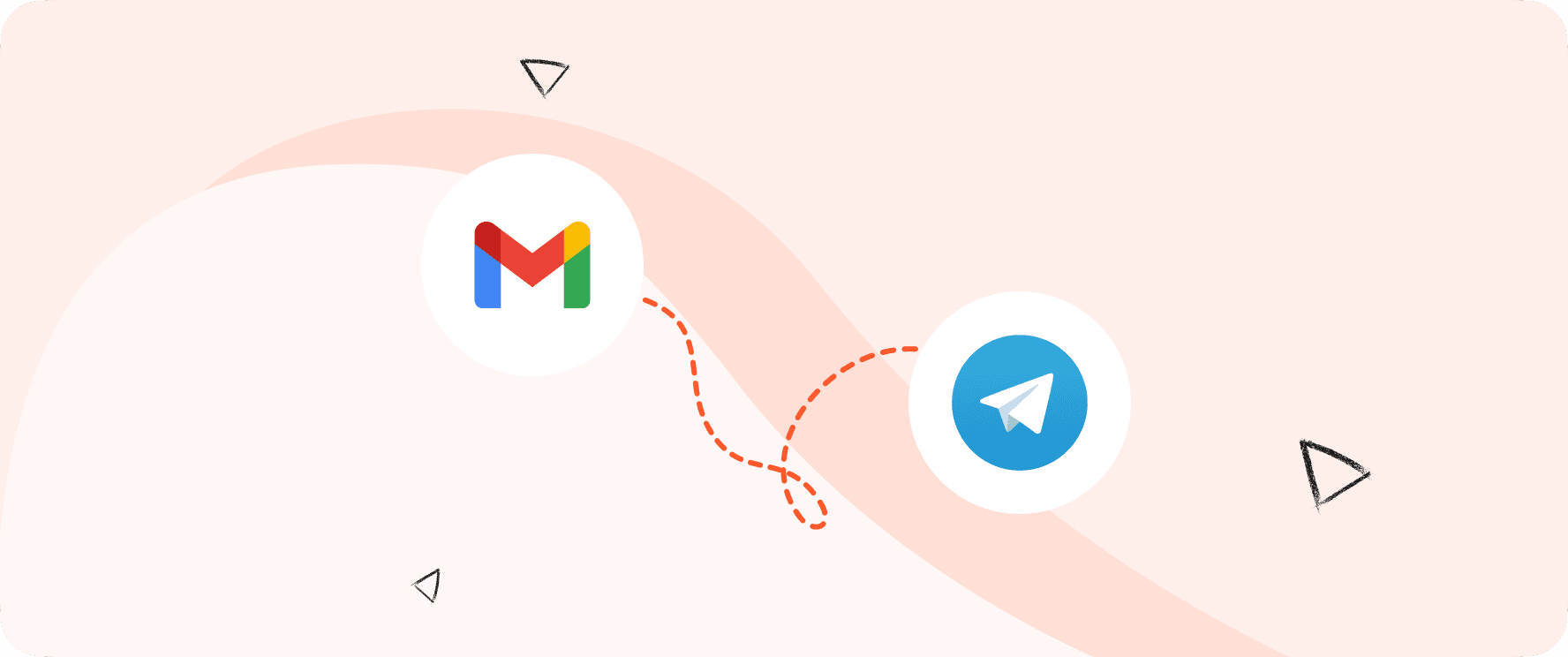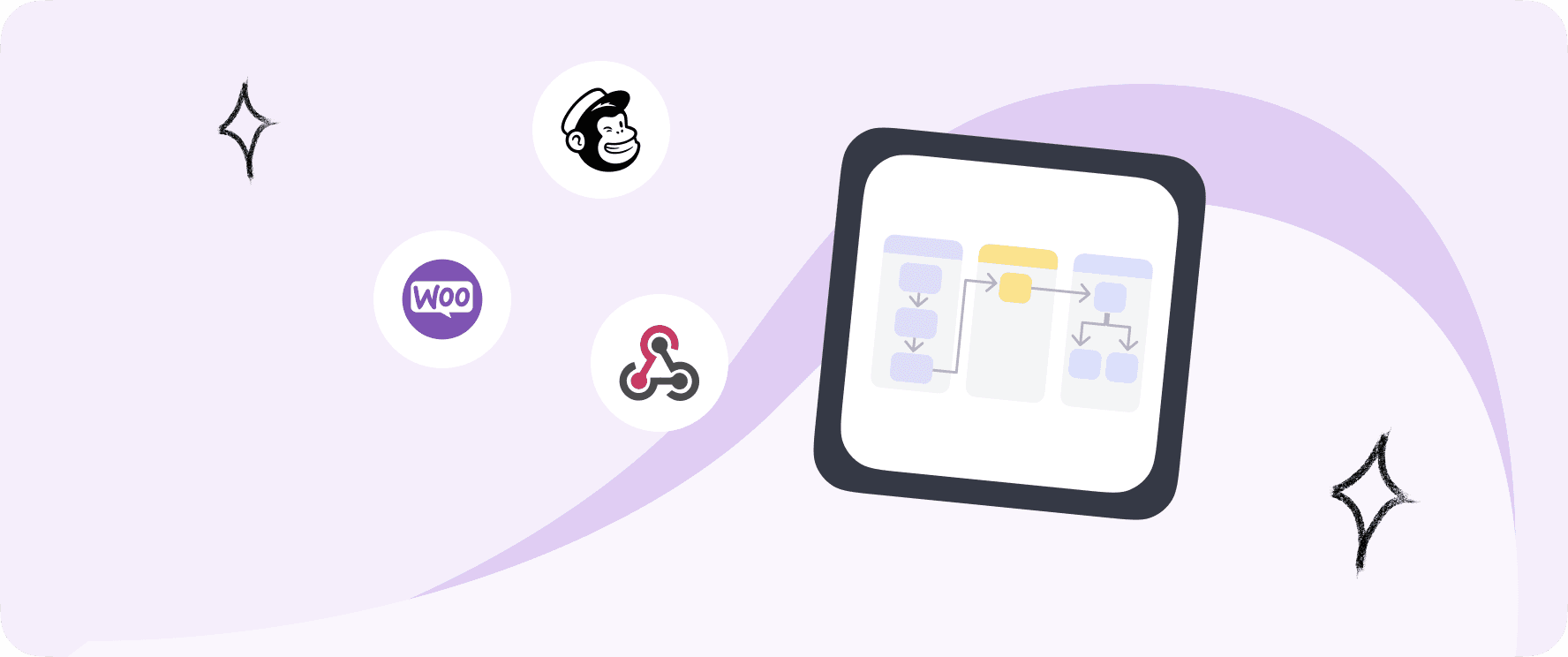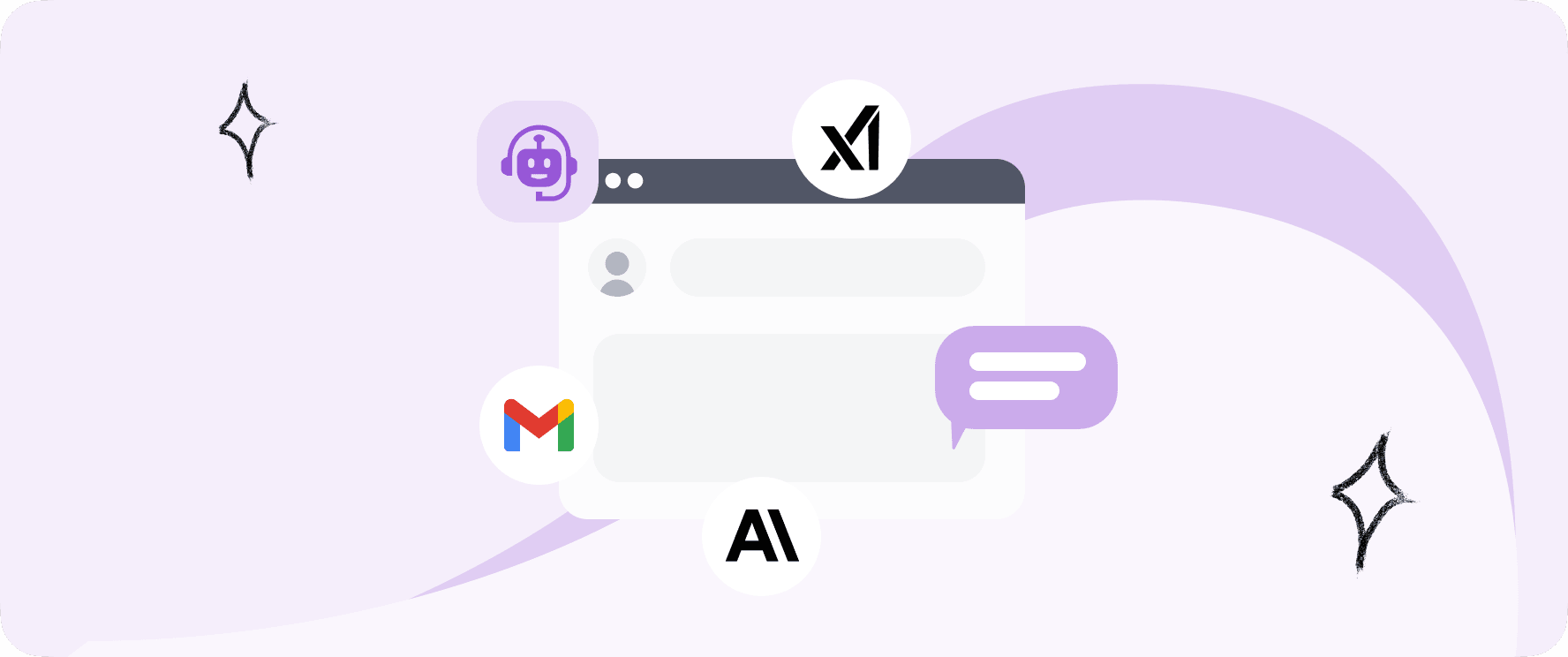Gmail and Teamwork integration
Build smart, no-code workflows with Gmail and Teamwork using triggers, actions, and AI logic—automate any process in minutes.
Start for freeClear pricing with no hidden fees
Efficient transaction management = lower costs
Move your historical data in just a few clicks
Talk to support that actually helps—fast
Trusted by 10,000+ teams around the world







Super easy platform for automations. It's very easy to use. UX and UI is clean and not confusing as other similar apps.
Triggers and actions for Teamwork and Gmail integration
In Gmail and Teamwork integration triggers start workflows when something happens, while actions make changes in response.
Triggers 17
New Email
Get new attachments (in separate files)
Project Created
Project Updated
Actions 19
Send an email
Get email attachment by ID
Custom API request
Create Company
What users say about Albato
How to Connect Gmail to Teamwork
Create powerful Gmail integration with Teamwork in just a few simple steps.
Connect Gmail to Teamwork
Log in to Albato, select Gmail and Teamwork, and follow the quick setup steps—no coding required. Integrate Gmail with Teamwork with just a few clicks!
Build a workflow for your Gmail and Teamwork integration
Define what should happen in one app when something changes in the other. Create a seamless workflow that runs on autopilot.
Trigger
Actions
Map your data
Pick the fields you want to transfer between Gmail and Teamwork. Customize the data flow to match your process.
Synс data
Synс data
Synс data
Teamwork integration with Gmail
Gmail
Optimize your business communication with Gmail integration via Albato, connecting you to over 1,000+ popular applications. Automate workflows triggered by new emails, attachments, emails with specific tags, new threads, and emails matching custom search criteria. With this integration, you can send emails automatically, create personalized drafts, retrieve specific attachments by ID, and perform custom API requests for advanced workflows. Effortlessly manage labels and organize your inbox automatically to maintain optimal productivity. Integrate Gmail with CRM systems, marketing automation platforms, project management tools, and customer support systems to centralize communication and accelerate internal processes. Whether automating notifications, distributing email campaigns, or syncing contacts, Gmail with Albato offers complete flexibility to optimize team productivity and ensure seamless communication in any work environment.
Categories
- Popular
Teamwork
Teamwork, the intuitive project management software, can be significantly enhanced through Albato by integrating with over 1,000+ popular applications. This seamless integration, powered by Teamwork's API, allows for a broad range of automation possibilities. Connect Teamwork with essential tools such as Google Sheets, Google Calendar, Slack, Salesforce, Microsoft Teams, QuickBooks Online, Typeform, HubSpot, Shopify, and Squarespace. Automate actions within Teamwork, like updating projects, creating messages, managing tasks, and handling invoices, whenever specific triggers occur in the connected apps. This integration not only streamlines workflow but also ensures that your project management processes are more efficient and synchronized across all platforms, enhancing productivity and collaboration.
Categories
- Project & Task Management